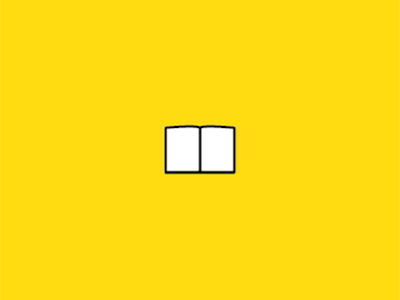Stimuli
2 minutes to read
Preparation and presentation of stimuli
This section is intended for students or research staff whose protocol includes a functional MRI portion for which experimental stimuli must be presented.
Preparation of stimuli
For the preparation of your experiment, it is important to take into consideration what equipment is available at the UNF. Contact the UNF technical coordinator for any question related to the use of material for presentation of stimuli, collection of behavioral data or physiological recording.
Each new project will receive a MINIMUM one free hour to run a pilot acquisition to verify that all systems are working properly. Imaging data should also be verified.
Responsibilities regarding the use of equipment
UNF staff are responsible for the operation and preparation of the MRI scanner for each imaging session.
Users, i.e. researchers, research assistants or students, are responsible for setting up, testing, operating and returning the equipment to its place at the end of the acquisition session. This concerns all the equipment necessary for their experiment, both in the MRI room and in the control room. UNF personnel are available for technical assistance with UNF-owned equipment when needed, but users must be able to use it independently. User responsibilities include:
-
The preparation, installation and verification of the equipment required in the MRI room for each imaging session. This must be done before the installation of the participant registered in the research project.
-
The connection of all pieces of equipment required for the presentation of stimuli, the recording of physiological data or the collection of behavioral data.
-
Starting stimulus programs (e.g. E-Prime task).
-
Backup of all behavioral data and physiological records.
Material available
- Stimulus presentation computer
- PC Windows 10
- E-Prime 3 de Psychology Software Tools
- Image projector, Epson Power Lite L615U
- Biopac Physiological Data Acquisition System
- Model MP-160
- AcqKnowledge acquisition software, version 4.x.x
- Response boxes
- Cedrus Lumina System de Cedrus
- Psychology Software Tools FORBS System
- Fiber optic microphone
- TTL trigger simulator
- MRC Systems 12M model MRI Compatible Camera
- Eyetracking System
Researchers can use other stimulus presentation programs from their laptops. Simply plug the laptop into the video switcher to present your stimuli on the MRI room projector. Your laptop must be equipped with a VGA output or you must have the adapters required to connect to such an input.